ggplot2 extensions are easy – right??
University of Nebraska-Lincoln
2024-12-04
Outline1
Quick review of the ggplot2 layering system
Examples
More examples
ggplot2 is …
pretty wildly used (more than 1 million downloads each month)
based on the Grammar of Graphics, i.e conceptually sound
supports a layering system
very flexible with (relatively) good defaults
References:
- Hadley Wickham’s book: ggplot2: Elegant Graphics for Data Analysis (3e)
- Winston Chang’s book: R Graphics Cookbook (2e)
- ggplot2 online documentation
Components of a ggplot2 chart: data is number 0
mappings (
aes): data variables are mapped to graphical elementslayers: geometric elements (
geoms, such as points, lines, rectangles, text, …) and statistical transformations (stats, are identity, counts, bins, …)scales: map values in the data space to values in an aesthetic space (e.g. color, size, shape, but also position)
coordinate system (
coord): defaults to Cartesian, but pie charts use e.g. polar coordinatesfacetting: for small multiples (subsets) and their arrangement
theme: defaults to
theme_greyfine-tune display items, such as font and its size, color of background, margins, …
Defaults!
Usually only need data, mapping with aes and one geom:
Defaults!
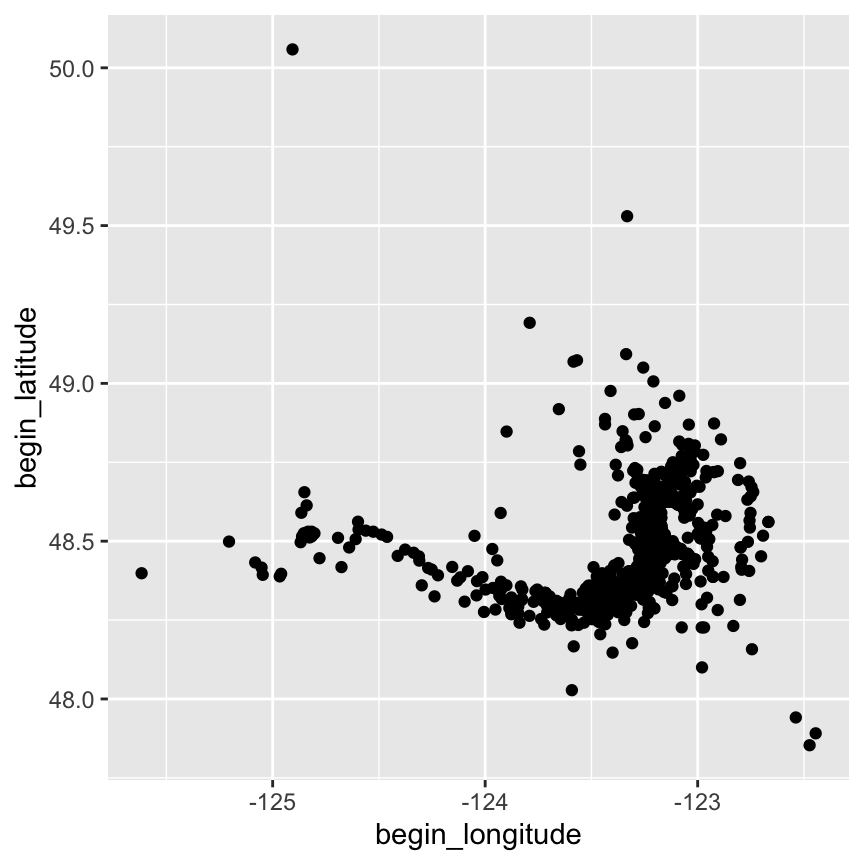
Layering

Layering
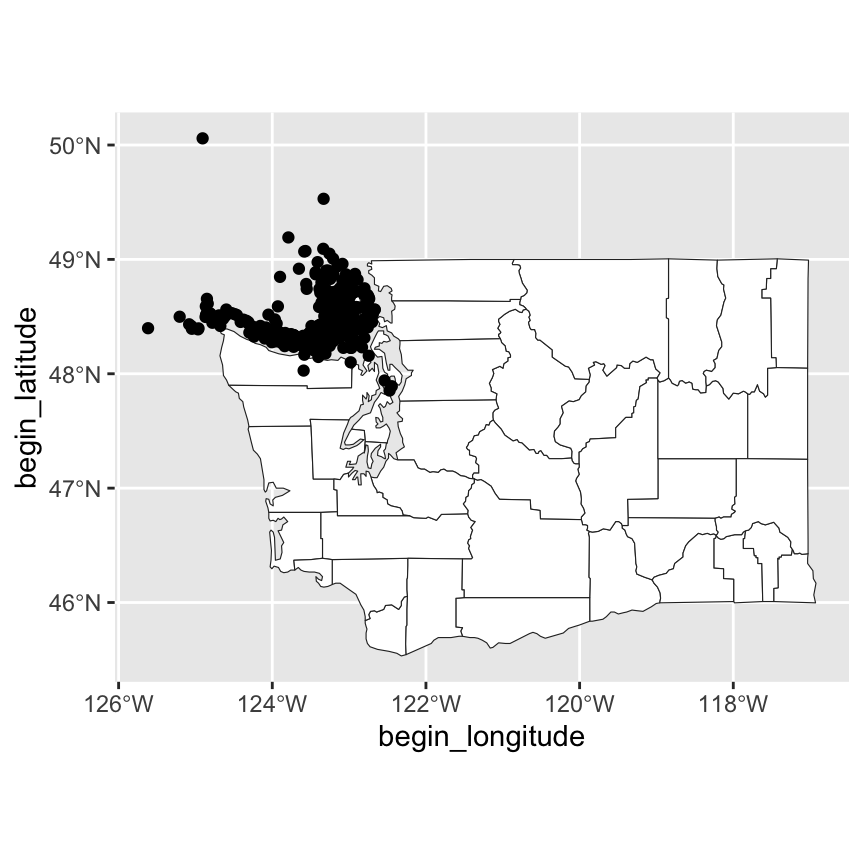
A first extension
from ggplot2 vignette on extensions
Making a convex hull: Object definition
Each object needs to be made
stat_chull <- function(
mapping = NULL, data = NULL, geom = "polygon",
position = "identity", na.rm = FALSE,
show.legend = NA, inherit.aes = TRUE, ...) {
layer(
stat = StatChull, data = data, mapping = mapping, geom = geom,
position = position, show.legend = show.legend,
inherit.aes = inherit.aes, params = list(na.rm = na.rm, ...)
)
}Now use it
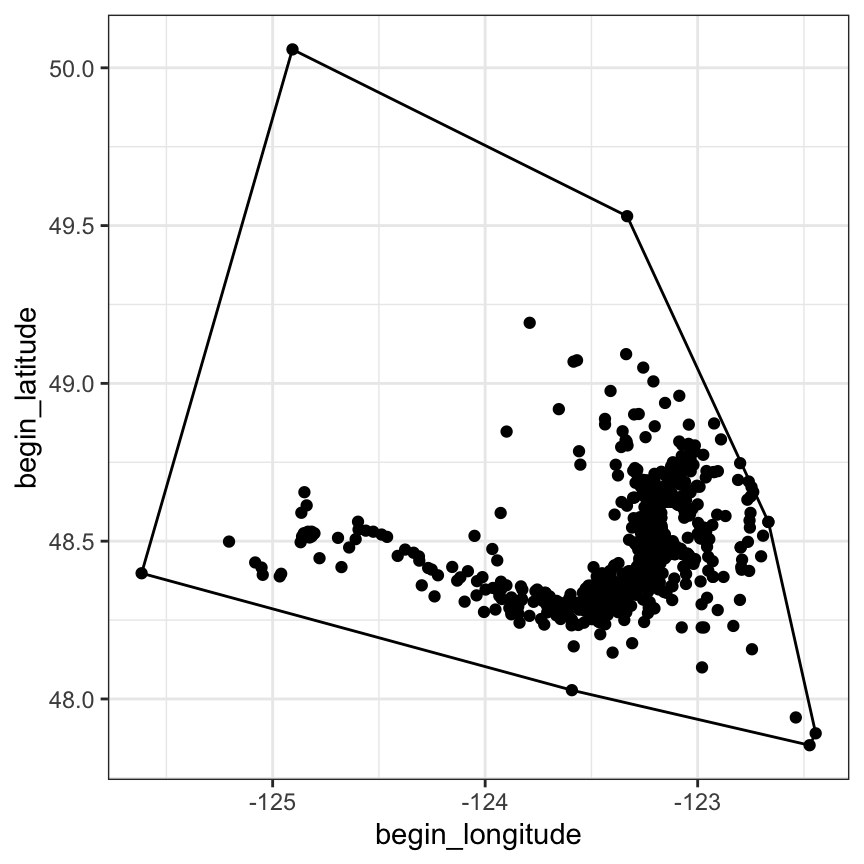
A Stat? That wasn’t on the list!
Every geom has a (default) stat
function (mapping = NULL, data = NULL, stat = "identity", position = "identity",
..., na.rm = FALSE, show.legend = NA, inherit.aes = TRUE)
{
layer(data = data, mapping = mapping, stat = stat, geom = GeomPoint,
position = position, show.legend = show.legend, inherit.aes = inherit.aes,
params = list2(na.rm = na.rm, ...))
}
<bytecode: 0x7fe8d441f230>
<environment: namespace:ggplot2>The Stat and its Geom produce the same layer
Each function provides access to a different aspect in the layer: geoms control the look, stats control the data aspects
We can use stat_identity instead of geom_point
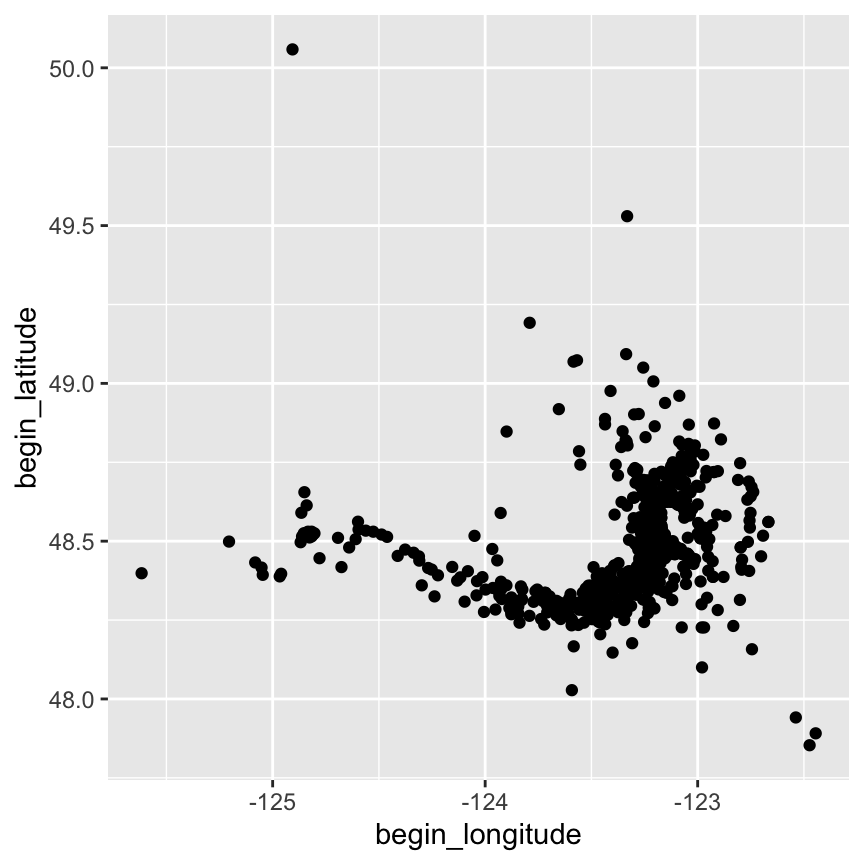
Object-oriented foundation
Every extension starts at the geom/stat level
ggplot2 is expecting a Geom and a Stat specification for every layer
But: you don’t need to (and can not) start from scratch
Two prototype objects: ggplot2::Geom and ggplot2::Stat
The Geom Object
<ggproto object: Class Geom, gg>
aesthetics: function
default_aes: uneval
draw_group: function
draw_key: function
draw_layer: function
draw_panel: function
extra_params: na.rm
handle_na: function
non_missing_aes:
optional_aes:
parameters: function
rename_size: FALSE
required_aes:
setup_data: function
setup_params: function
use_defaults: functionThe Stat Object
<ggproto object: Class Stat, gg>
aesthetics: function
compute_group: function
compute_layer: function
compute_panel: function
default_aes: uneval
dropped_aes:
extra_params: na.rm
finish_layer: function
non_missing_aes:
optional_aes:
parameters: function
required_aes:
retransform: TRUE
setup_data: function
setup_params: functionUseful (?) Strategy
Rely on the defaults: pick the Geom/Stat that is closest to what you want to do, and expand
Make minimal changes otherwise
A look back
Specifies required mappings, and compute_group
Linking between StatChull and polygon
stat_chull <- function(
mapping = NULL, data = NULL, geom = "polygon",
position = "identity", na.rm = FALSE,
show.legend = NA, inherit.aes = TRUE, ...) {
layer(
stat = StatChull, data = data, mapping = mapping, geom = geom,
position = position, show.legend = show.legend,
inherit.aes = inherit.aes, params = list(na.rm = na.rm, ...)
)
}What do you need to change when …
you want to …
- put on branding on charts? the theme
- automatically combine several layers? the geom
- implement a new type of chart? everything
Making a new theme
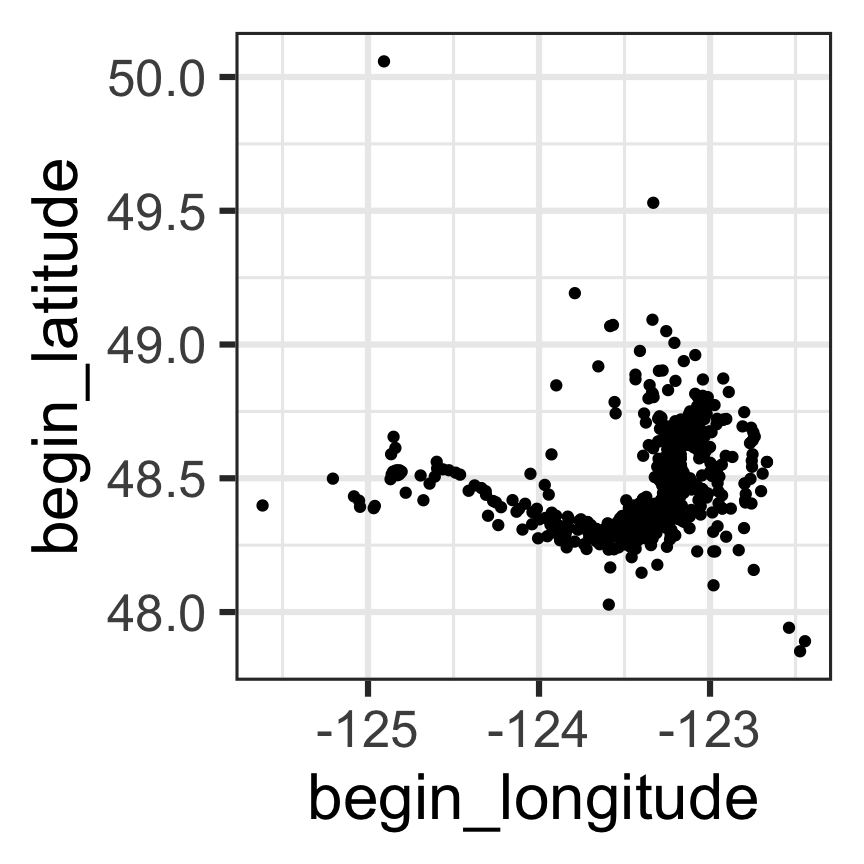
Wrapping multiple layers into one
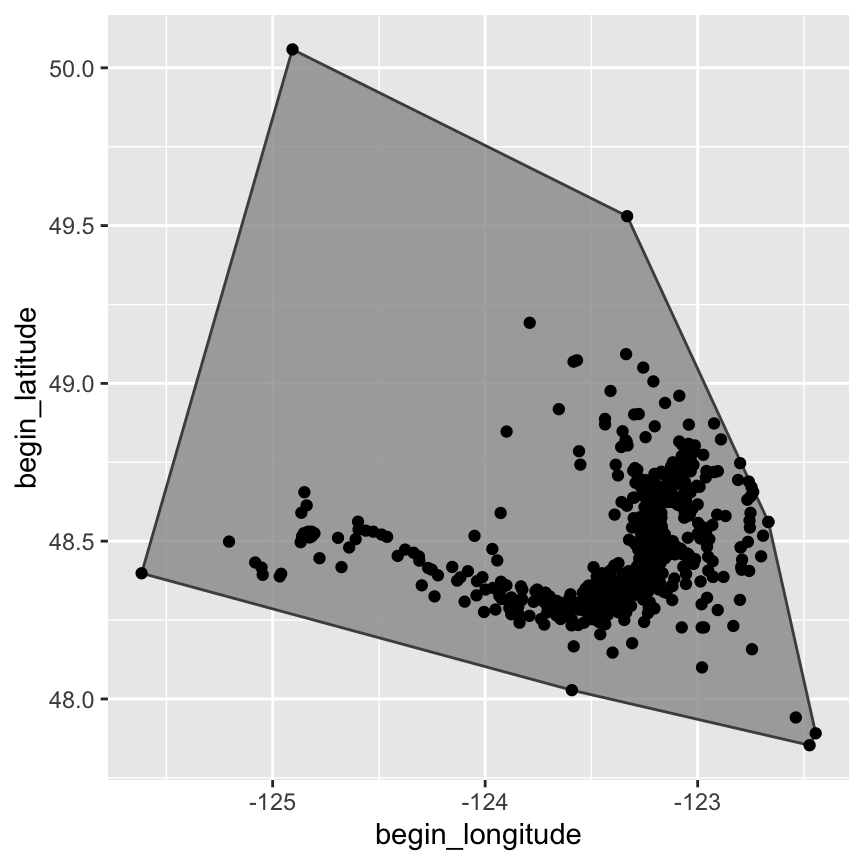
Wrapper for defaults
Define defaults
Basis is geom_polygon
Change stat to chull, and GeomPolygon to GeomChull.
Everything else stays the same
geom_chull <- function (mapping = NULL, data = NULL,
stat = "chull", position = "identity",
rule = "evenodd", ..., na.rm = FALSE, show.legend = NA, inherit.aes = TRUE)
{
layer(data = data, mapping = mapping, stat = stat,
geom = GeomChull, position = position,
show.legend = show.legend, inherit.aes = inherit.aes,
params = list(na.rm = na.rm, rule = rule, ...))
}Previous example
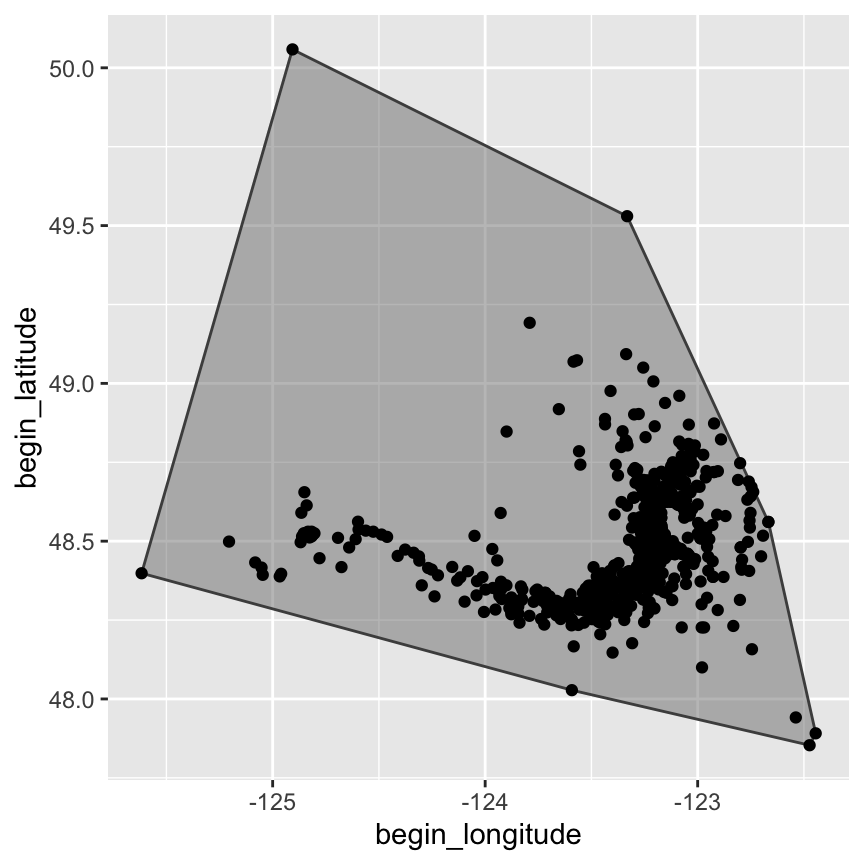
Show edge points with the frame … prepping
GeomChull <- ggproto(
"GeomChull", GeomPolygon,
default_aes = ggplot2::aes(
colour = "grey30", fill = "grey50", alpha = 0.5, # new ones
linewidth=0.5, linetype = 1, subgroup=NULL,
size = 3, shape = 19, stroke = 0.5 # for the points
),
draw_panel = function(..., self = self) {
GeomPolygon$draw_panel(..., self)
}
)Nothing has changed yet
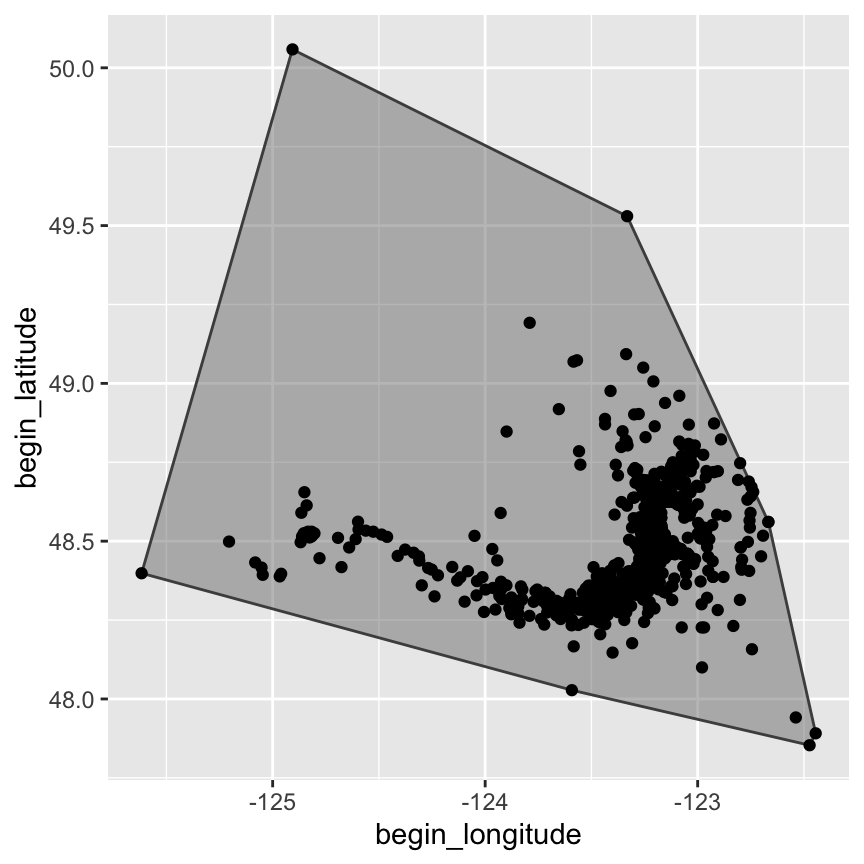
Show edge points with the frame
GeomChull <- ggproto(
"GeomChull", GeomPolygon,
default_aes = ggplot2::aes(
colour = "grey30", fill = "grey50", alpha = 0.5, # new ones
linewidth=0.5, linetype = 1,
size = 3, shape = 19, stroke = 0.5 # for the points
),
draw_panel = function(..., self = self) {
# using the two layers together
grid::grobTree(
GeomPolygon$draw_panel(..., self),
GeomPoint$draw_panel(..., self)
)
}
)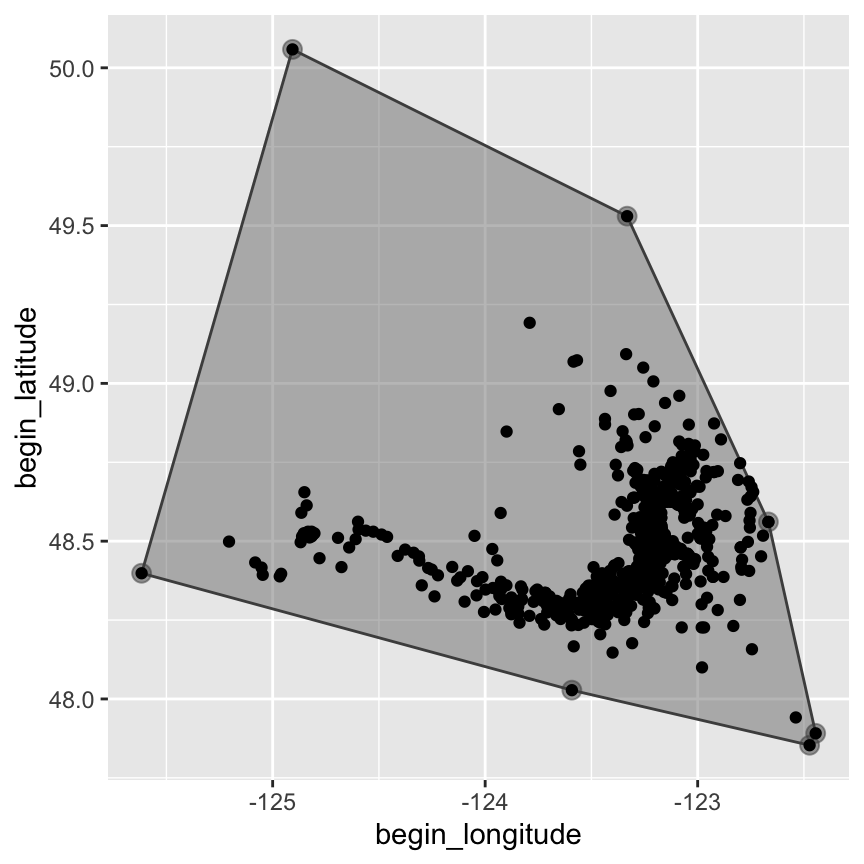
Freebies: Facetting
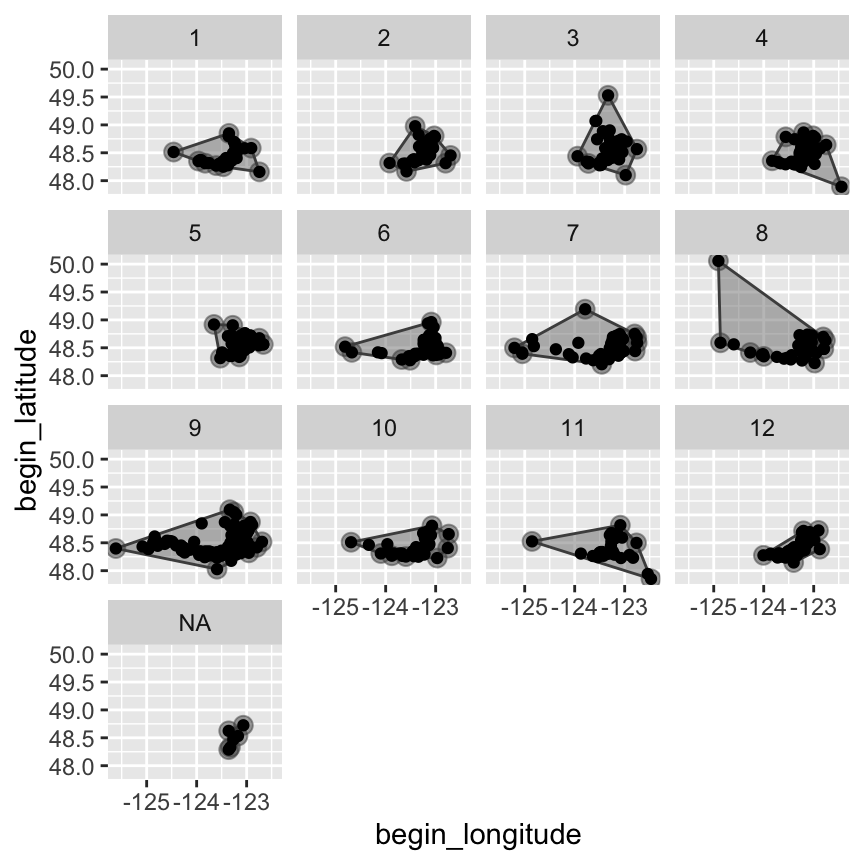
Supposed Freebie: Color/groups
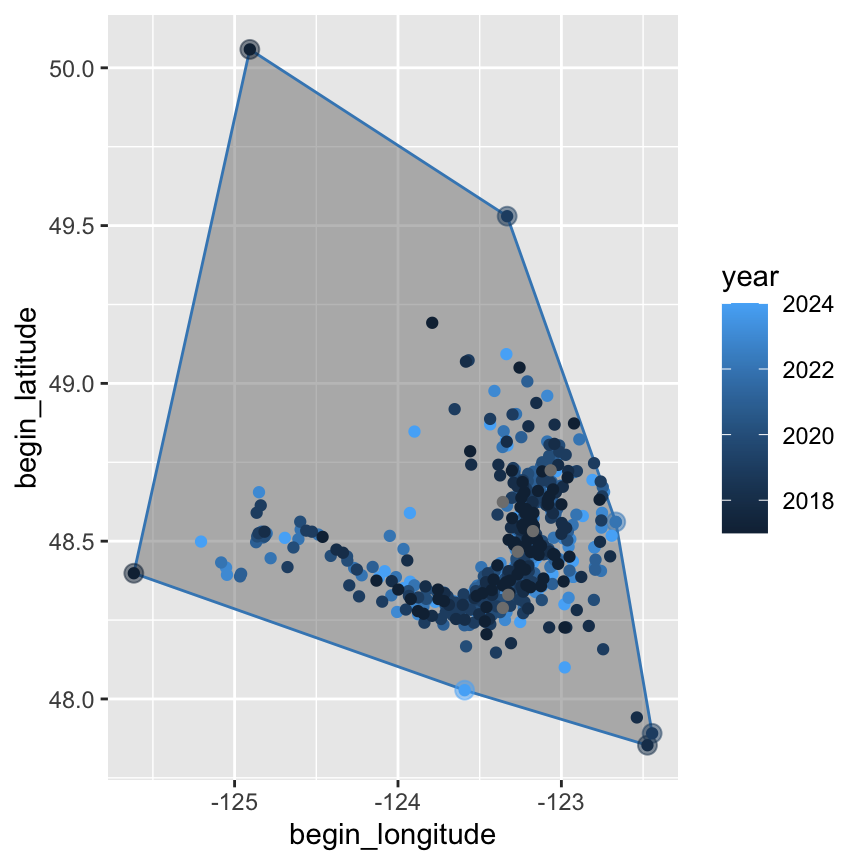
Why does this not draw separate convex hulls for each group?
Specify the group explicitly!
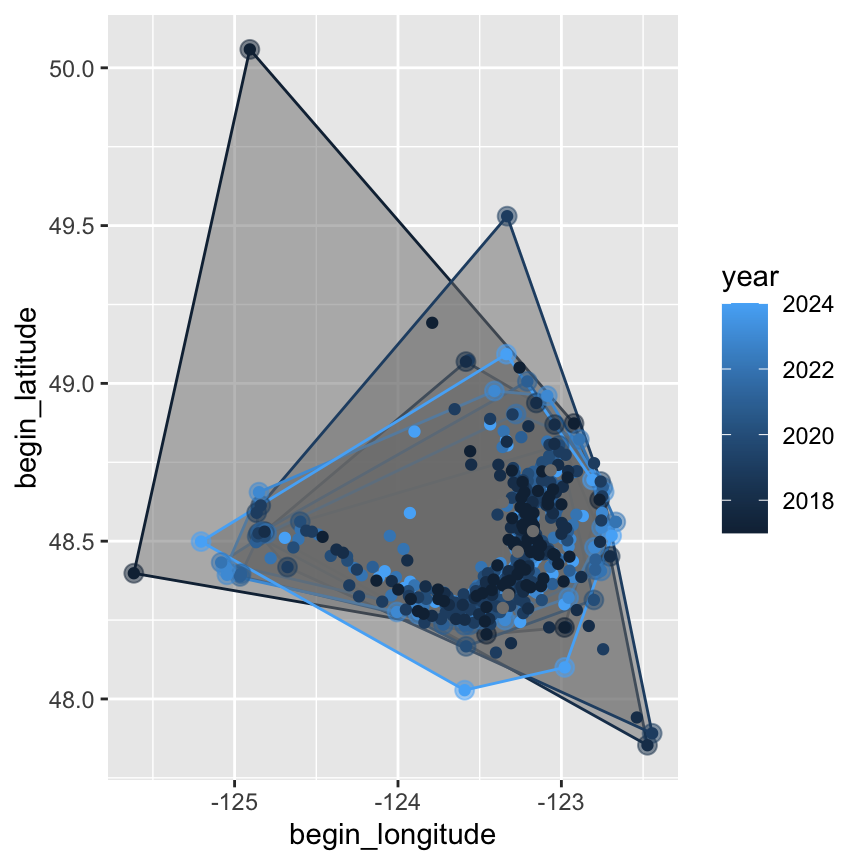
Changing everything: the lvplot package
Making a new chart: letter value (box)plots are a suggestion by JW Tukey in Exploratory Data Analysis (~1980)
Instead of just doing a box for Quartiles, the next set of \(2^{-k}\) quantiles are included (called the Fourth, the Eighths, D, C, B, A, Z, …)
Implements pairs geom_lv, GeomLv, and stat_lv, StatLv
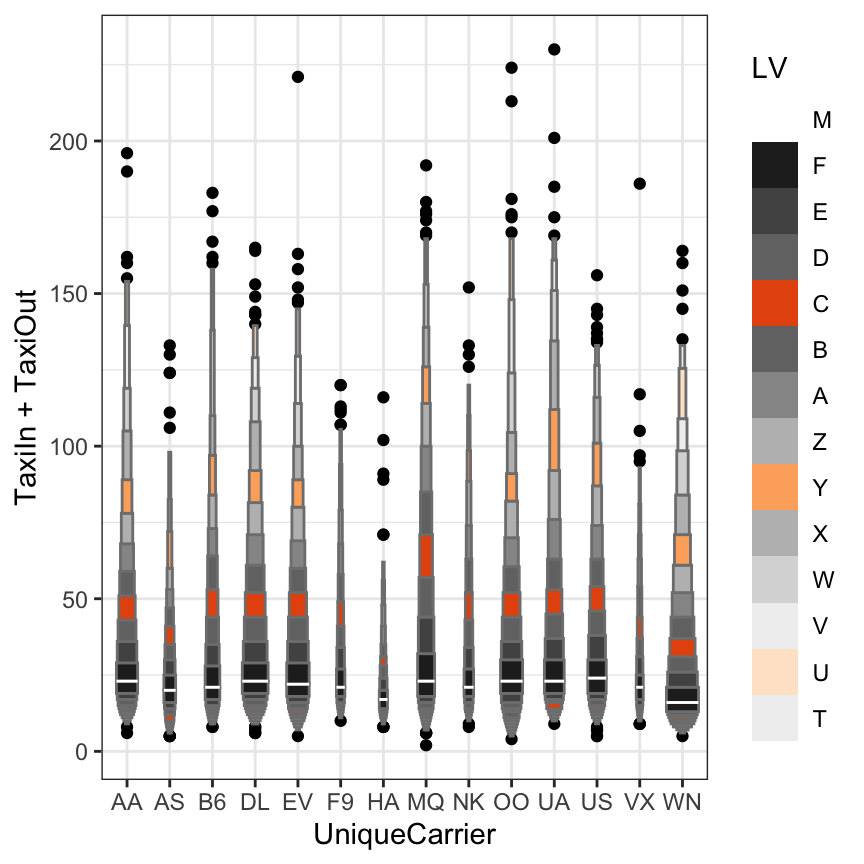
Another new graphic: Mosaicplots
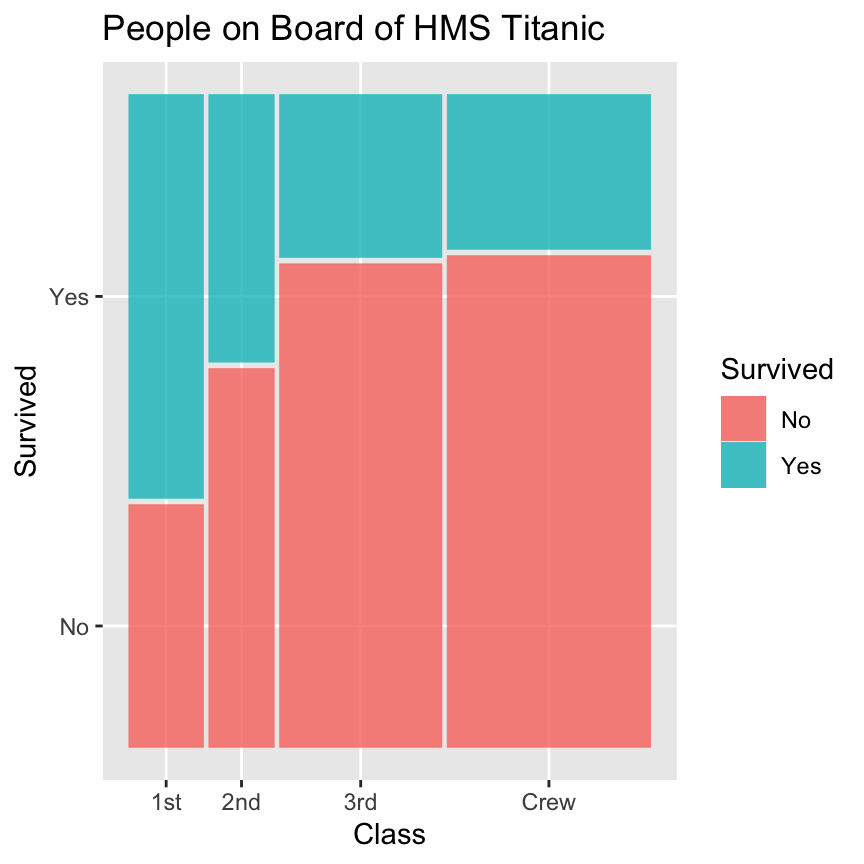
Besides implementing a geom and a stat - what else is needed?
Parallel Coordinate Plots
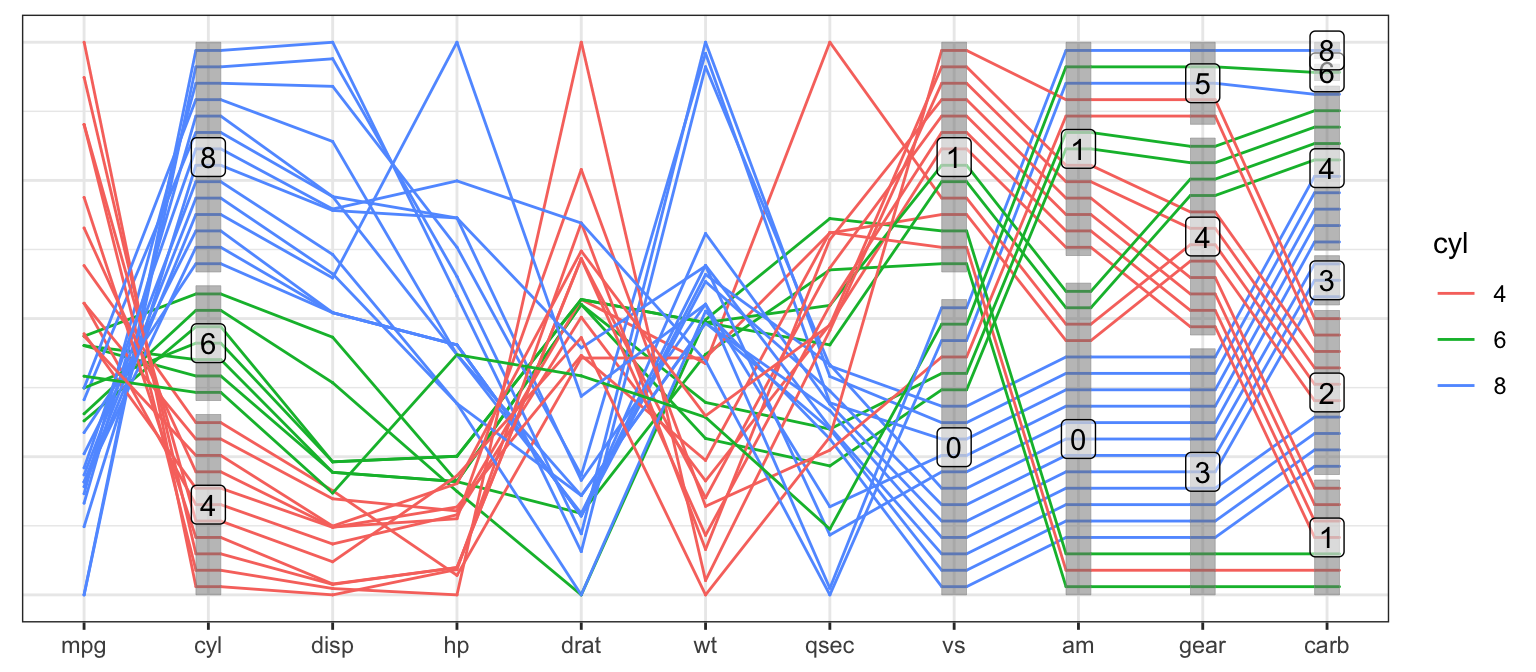
How about this one?
Where to go from here …
Look at more code!
Listing of ‘official’ extension packages: https://exts.ggplot2.tidyverse.org/gallery/
ggrepel package: https://github.com/slowkow/ggrepel
ggpcp package: https://heike.github.io/ggpcp/